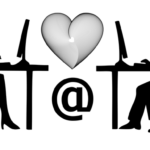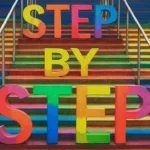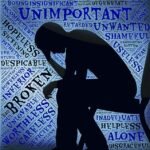Introduction
Ever wanted to keep a YouTube video so you can view it without internet access later? Perhaps for a long journey, areas with slow internet, or to view guides and tutorials without buffering? SSYouTube is one of the most efficient tools available for free, but is it safe? How does it function?

In this product review, you will learn the following:
What SSYouTube is (and its functionalities)
The step-by-step guide on how to download videos safely
Legal and safety concerns of SSYouTube (critically important)
The best alternatives to SSYouTube
How to solve the most common troubleshooting issues
I hope this is informative enough on the topics we will review together.
1. What is SSYouTube?
SSYouTube is a free online service that allows users to download videos from YouTube in various formats such as MP4, MP3, HD, and many more. Unlike YouTube Premium, which requires payment, SSYouTube offers free downloads with some risks involved (which will be discussed later).
SSYouTube can be accessed via any browser, making it more user-friendly. Some of the notable features include the support of MP3 downloads alongside 4K and 1080p, speed in processing requests, and supporting countless users with no software required to be installed.
How SSYouTube Works (in simple terms):
- Copy the video’s link (for example,
https://youtube.com/watch?v=...). - Paste the URL in SSYouTube’s search engine
- Make your audio or visual selections
- Clicking “Download” allows the file to save directly.
⚠️ Note: SSYouTube is a tool not owned by Google and is a third party. Use with caution!

2. Using SSYouTube Safely
Several YouTube clone sites contain malicious software; proceed with caution.
Step 1: Finding REAL SSYouTube
- Confirm that the URL being used is https://ssyoutube.com, as other URLs may be fake.
- Look for HTTPS (🔒 padlock icon in browser).
Step 2: Downloading a Video (with Screenshots)
- Open YouTube → Select the video → Copy the link.
- Open SSYouTube → Paste link → Hit “Download.”
- Choose desired quality, e.g., 720p MP4.
- Click “Download Now.”
Step 3: Avoiding Viruses
❌ Don’t download “extra software,” as it poses as fake software downloaders that may contain viruses.
❌ Avoid sites that ask for credit card details, as SSYouTube is free.
✅ Pro Tip: Avoid poor quality ads by using ad-blockers such as uBlock Origin.
3. Examining the Legality of SSYouTube
This is complicated:
✔ Personal Use: Downloading content for watching later is usually permitted, but ensure you check YouTube’s terms of service.
❌ Redistribution: Videos that are downloaded and uploaded are considered as copyright violations.
YouTube’s Official Stance:
- A premium subscription allows paid members to bypass legal “downloads,” and SSYouTube cannot be used to bypass the payment.
- Third-party tools in SSYouTube cannot approve YouTube.
Other Methods for Legally Downloading Content
- YouTube Premium is a subscription of 11.99 per month.
- 4K Video Downloader as a one-time purchase.
4. Most Effective YouTube Alternatives
If SSYouTube is giving you trouble, here are merchant and legal suggestions.
Free Options to Consider:
- Y2mate is direct and has a fast extraction tool but runs on ads.
- SnapSave is apt when dealing with HD videos.
Paid but Safer Options
- 4K Video Downloader makes its way to ad-free channels and dominates with supporting playlists.
- JDownloader is powerful but comes at a cost to use.
Comparison Table:
Tool | Free? | Max Quality | Safe?
SSYouTube | Yes | 4k | Unsure
Y2Mate | Yes | 1080p | No
4KDownloder | No | 8K | Yes
5. Fixing SSYouTube Errors
Common Problems and Their Solutions:
🔴 Downloading has failed → Try changing the browser to Firefox or Chrome.
🔴 See if the video is unavailable; if it’s not, then check if the YouTube video is deleted.
🔴 Slow Speed → For better speed, use Internet Download Manager.
6. General Questions
Is SSYouTube down?
A: Too many active sessions will lead to temporary blocks, which can be bypassed if a VPN or different alternative browser is used.
Q: Is it possible to download YouTube Shorts?
A: You can! Put the short link into SSYouTube.
Q: Is it Iphone compatible?
A: Affirmative, only a file management app is needed.
Conclushttps://lamma.site/title-yopu-a-comprehensive-guide-for-beginners-that-is-easy-to-grasp/ion
Downloading videos using SSYouTube is quite simple, but
Want to download safely? Bookmark this guide